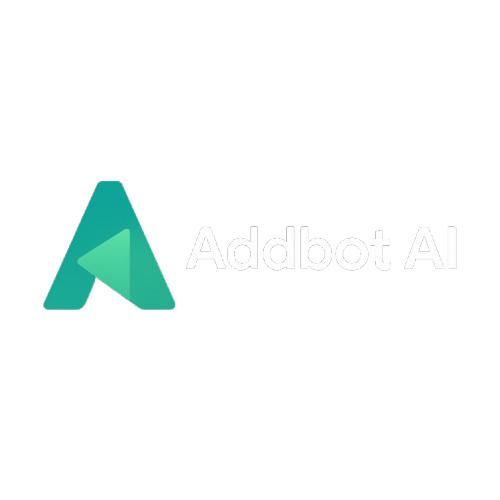Usecases
Transform QuickBooks with AI
AI takes away repetitive accounting tasks, improves compliance, and gives you instant financial clarity.


Automated Data Entry
AI imports invoices, receipts, and transactions into QuickBooks in real time, eliminating manual entry.
Smart Reconciliation
AI auto-matches bank feeds and QuickBooks ledgers, flagging mismatches instantly for error-free accounts.
GST/VAT & Compliance
AI prepares tax returns, validates entries, and sends deadline reminders to ensure on-time filing.


Payment Tracking
Track dues automatically, send reminders via WhatsApp or email, and update QuickBooks once payments arrive.
Instant Financial Reports
Get balance sheets, P&L, and cash flow reports generated instantly — always accurate, always up to date.


Forecasting & Insights
AI analyzes QuickBooks data to forecast cash flow, highlight risks, and deliver actionable business insights.






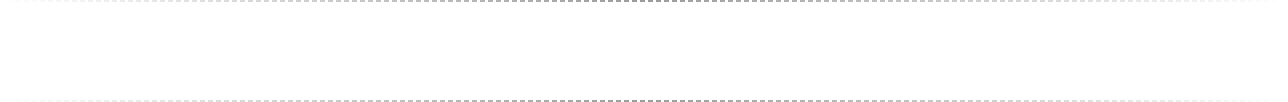





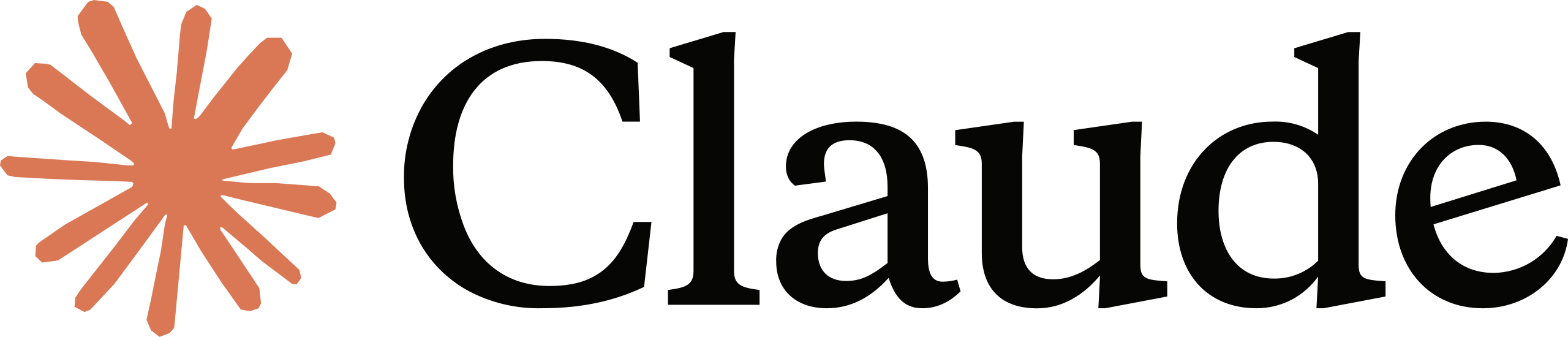


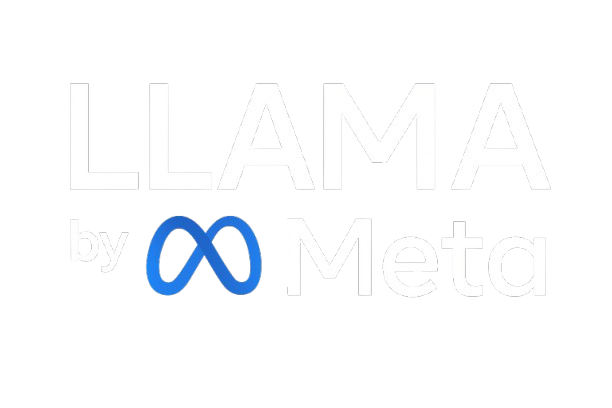

.png)