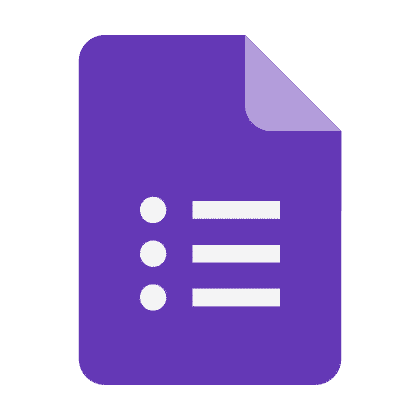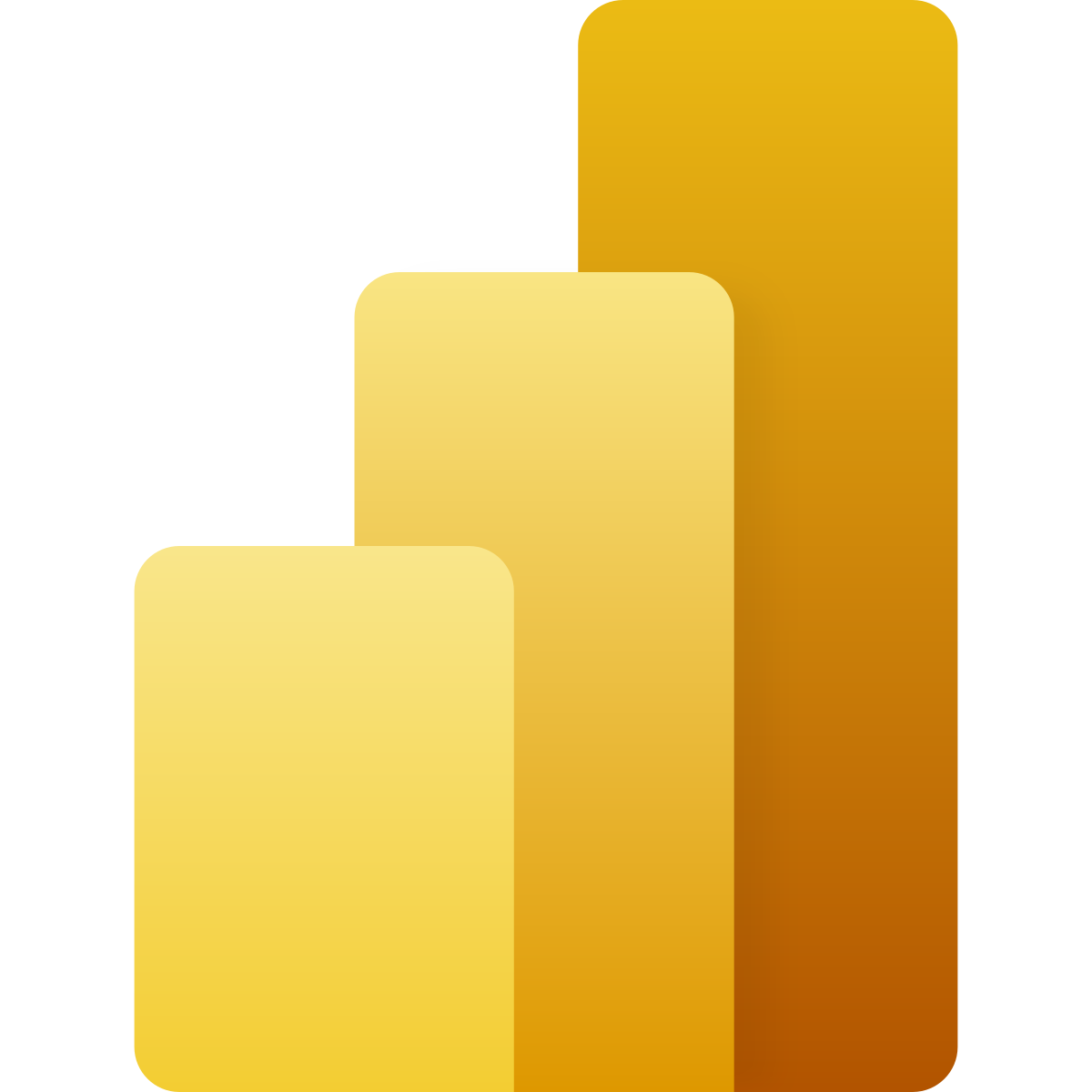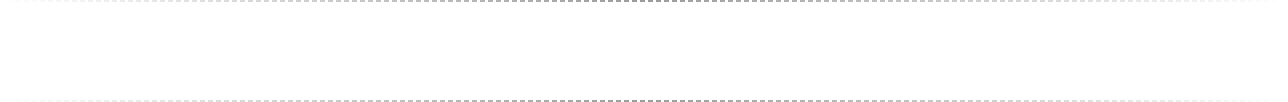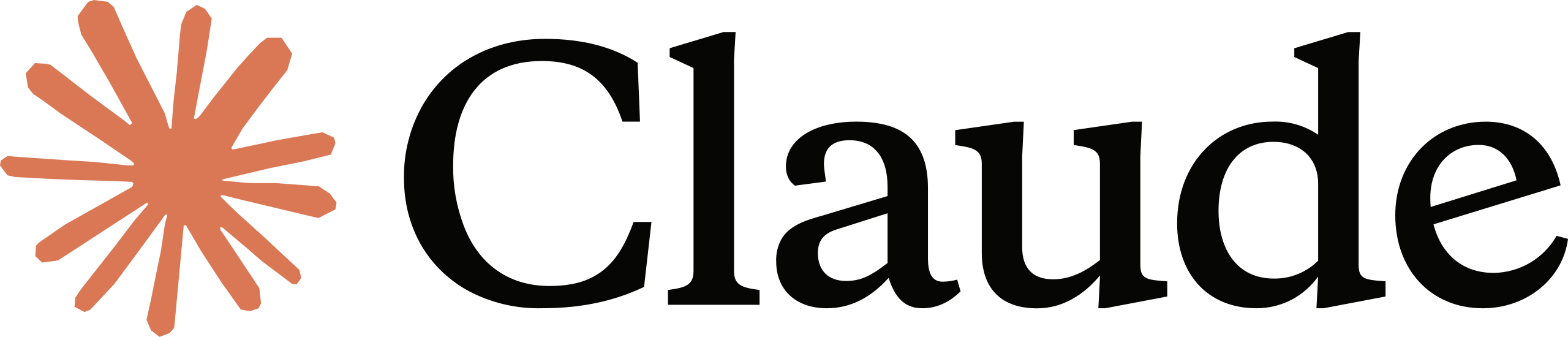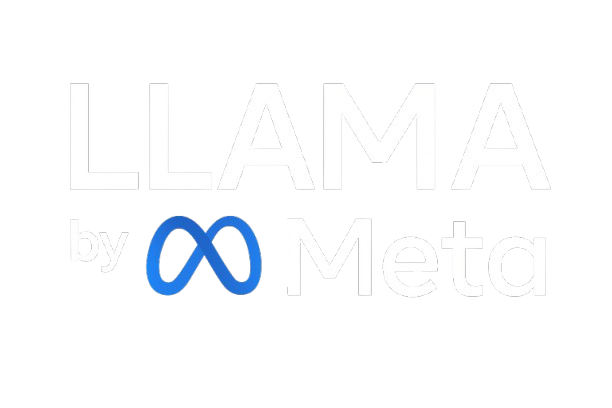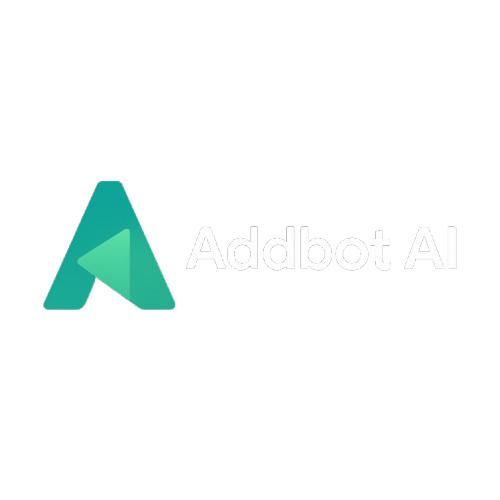Usecases
AI Features That Save Hours in Excel
Turn raw data into insights with AI that automates tasks, builds formulas, and delivers instant analysis.


Automated Data Entry
AI extracts and imports data from PDFs, CSVs, or emails directly into Excel in real-time.


Automated Reporting
Generate real-time, error-free financial or sales reports without manual formulas or data crunching.


Sales Forecasting
AI predicts trends, updates dashboards instantly, and helps teams hit targets with accuracy.
Real-Time Alerts
Receive instant notifications for key changes—like low inventory, sales spikes, or overdue payments.